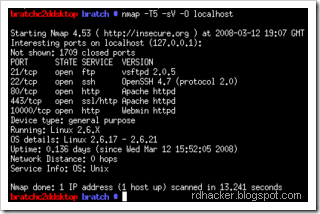 Nmap ("Network Mapper") is a free and open source (license) utility for network exploration or security auditing. Many systems and network administrators also find it useful for tasks such as network inventory, managing service upgrade schedules, and monitoring host or service uptime.Nmap is a security scanner originally written by Gordon Lyon (Fyodor). It may be used to discover computers and services on a computer network, thus creating a "map" of the network. Just like many simple port scanners, Nmap is capable of discovering passive services on a network despite the fact that such services aren't advertising themselves with a service discovery protocol. In addition Nmap may be able to determine various details about the remote computers. These include operating system, device type, uptime, software product used to run a service, exact version number of that product, presence of some firewall techniques and, on a local area network, even vendor of the remote network card.
Nmap ("Network Mapper") is a free and open source (license) utility for network exploration or security auditing. Many systems and network administrators also find it useful for tasks such as network inventory, managing service upgrade schedules, and monitoring host or service uptime.Nmap is a security scanner originally written by Gordon Lyon (Fyodor). It may be used to discover computers and services on a computer network, thus creating a "map" of the network. Just like many simple port scanners, Nmap is capable of discovering passive services on a network despite the fact that such services aren't advertising themselves with a service discovery protocol. In addition Nmap may be able to determine various details about the remote computers. These include operating system, device type, uptime, software product used to run a service, exact version number of that product, presence of some firewall techniques and, on a local area network, even vendor of the remote network card.
Nmap runs on Linux, Microsoft Windows, Solaris, and BSD (including Mac OS X), and also on AmigaOS.Linux is the most popular nmap platform and Windows the second most popular.
Nmap uses raw IP packets in novel ways to determine what hosts are available on the network, what services (application name and version) those hosts are offering, what operating systems (and OS versions) they are running, what type of packet filters/firewalls are in use, and dozens of other characteristics. It was designed to rapidly scan large networks, but works fine against single hosts.
Nmap is ...
- Flexible: Supports dozens of advanced techniques for mapping out networks filled with IP filters, firewalls, routers, and other obstacles. This includes many port scanning mechanisms (both TCP & UDP), OS detection, version detection, ping sweeps, and more. See the documentation page.
- Powerful: Nmap has been used to scan huge networks of literally hundreds of thousands of machines.
- Portable: Most operating systems are supported, including Linux, Microsoft Windows, FreeBSD, OpenBSD, Solaris, IRIX, Mac OS X, HP-UX, NetBSD, Sun OS, Amiga, and more.
- Easy: While Nmap offers a rich set of advanced features for power users, you can start out as simply as "nmap -v -A targethost". Both traditional command line and graphical (GUI) versions are available to suit your preference. Binaries are available for those who do not wish to compile Nmap from source.
- Free: The primary goals of the Nmap Project is to help make the Internet a little more secure and to provide administrators/auditors/hackers with an advanced tool for exploring their networks. Nmap is available for free download, and also comes with full source code that you may modify and redistribute under the terms of the license.
- Well Documented: Significant effort has been put into comprehensive and up-to-date man pages, whitepapers, and tutorials. Find them in multiple languages here.
- Supported: While Nmap comes with no warranty, it is well supported by a vibrant community of developers and users. Most of this interaction occurs on the Nmap mailing lists. Most bug reports and questions should be sent to the nmap-dev list, but only after you read the guidelines. We recommend that all users subscribe to the low-traffic nmap-hackers announcement list.
- Acclaimed: Nmap has won numerous awards, including "Information Security Product of the Year" by Linux Journal, Info World and Codetalker Digest. It has been featured in hundreds of magazine articles, several movies, dozens of books, and one comic book series. Visit the press page for further details.
- Popular: Thousands of people download Nmap every day, and it is included with many operating systems (Redhat Linux, Debian Linux, Gentoo, FreeBSD, OpenBSD, etc). It is among the top ten (out of 30,000) programs at the Freshmeat.Net repository. This is important because it lends Nmap its vibrant development and user support communities.
Features
- Host Discovery - Identifying computers on a network, for example listing the computers which respond to pings, or which have a particular port open
- Port Scanning - Enumerating the open ports on one or more target computers
- Version Detection - Interrogating listening network services listening on remote computers to determine the application name and version number
- OS Detection - Remotely determining the operating system and some hardware characteristics of network devices.
Typical uses of Nmap:
- Auditing the security of a computer, by identifying the network connections which can be made to it.
- Identifying open ports on a target computer in preparation for auditing
- Network inventory, maintenance, and asset management
- Auditing the security of a network, by identifying unexpected new servers.
Modules and libraries utilizing Nmap:
Nmap's preferred output format is XML, which comes in handy for interpreted languages because they can parse and present this information for use by users' scripts.
Posted by XERO Excerpts form Nmap site and wikipedia



